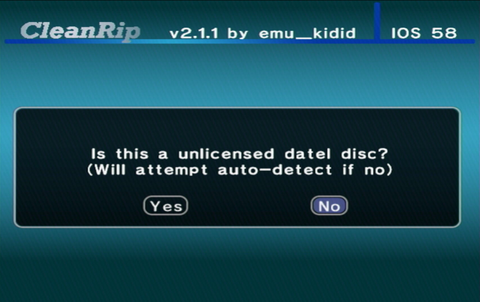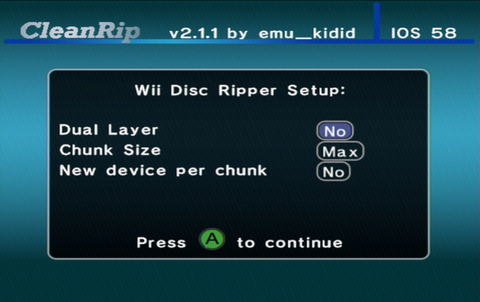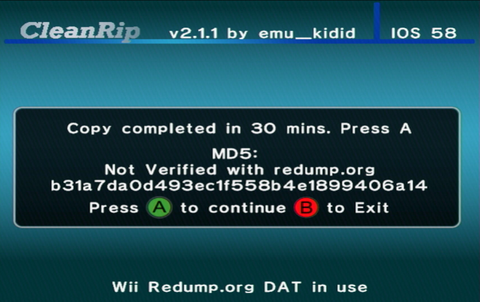|
|
| (One intermediate revision by the same user not shown) |
| Line 143: |
Line 143: |
| </tabber> | | </tabber> |
| ==Dumping WADs== | | ==Dumping WADs== |
|
| |
| {{Infobox homebrew
| |
| | title = Yet Another BlueDump MOD
| |
| | image = YABD-icon.png
| |
| | imagealt = Icon of Yet Another BlueDump MOD
| |
| | imagesize = 256px
| |
| | screenshot = YABD-screenshot.png
| |
| | screenshotalt = Screenshot of Yet Another BlueDump MOD
| |
| | screenshotsize = 256px
| |
| | for3ds = 0
| |
| | forwiiu = 0
| |
| | forswitch = 0
| |
| | forwii = 1
| |
| | developers = nicksasa, DarkMatterCore
| |
| | version = 1.86
| |
| | releasedate = 2024-02-04
| |
| | github = DarkMatterCore/bluedump-mod
| |
| | osc = Yet-Another-BlueDump-Mod
| |
| | forwindows = 0
| |
| | formac = 0
| |
| | forlinux = 0
| |
| | forjava = 0
| |
| }}
| |
| ===Requirements=== | | ===Requirements=== |
| *An SD Card or USB drive
| |
| *[[openshopchannel:Yet-Another-BlueDump-Mod|Yet Another BlueDump MOD]] | | *[[openshopchannel:Yet-Another-BlueDump-Mod|Yet Another BlueDump MOD]] |
|
| |
|
| Line 189: |
Line 165: |
| ====Usage==== | | ====Usage==== |
| <ol> | | <ol> |
| <li>Press A.</li> | | <li>Press A</li> |
| [[File:YABDM-1.png|480px]] | | [[File:Options-YABDM.png|540px]] |
| <li> Select <code>Installed Channel Titles</code>.</li> | | <li> Select <code>Installed Channel Titles</code></li> |
| [[File:YABDM-2.png|480px]] | | [[File:List-YABDM.png|540px]] |
| <li>Find the content you want to dump, and press the 1 Button.</li> | | <li>Find the content you want to dump, then press 1</li> |
| [[File:YABDM-3.png|480px]] | | [[File:Channel_List-YABDM.png|540px]] |
| <li>Select <code>Backup to WAD</code>.</li> | | <li> Select <code>Backup to WAD</code></li> |
| [[File:YABDM-4.png|480px]]
| | <li> Select <code>Yes</code> when prompted to <code>Fakesign the ticket</code></li> |
| <li>At the prompt to <code>Fakesign the ticket</code>, select <code>Yes</code>.</li> | | <li>Select <code>No</code> when prompted to <code>Fakesign the TMD</code></li> |
| <li>At the prompt to <code>Fakesign the TMD</code>, select <code>No.</code></li> | | <li>Select <code>No</code> when prompted to <code>Change the output WAD region</code></li> |
| <li>At the prompt to <code>Change the output WAD region</code>, select <code>No.</code>.</li> | | <li>The WAD has now been dumped, and should appear at the specified directory on your SD card</li> |
| [[File:YABDM-5.png|480px]]
| | [[File:DumpComplete-YABDM.png|540px]] |
| <li>The WAD will begin to dump.</li> | |
| [[File:YABDM-6.png|480px]]
| |
| <li>Once the WAD finishes dumping, it should appear at the specified directory on your SD card or USB drive.</li>
| |
| [[File:YABDM-7.png|480px]] | |
| </ol> | | </ol> |
| {{success|text=You've successfully dumped your WAD!}} | | {{success|text=You've successfully dumped your WAD!}} |